Well the class blog says we had until yesterday to do this post, but I'm pretty sure I saw on the board in the geography lab that we have until today (Friday) to do it, and its still Friday so here it is...
Classmates Maps... 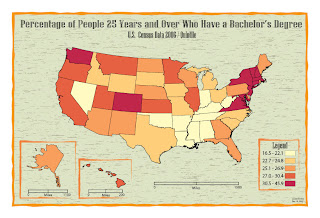
I really like Louis's color choropleth map. He was the only person to use a background other than just a gradient or some color or another. The neatlines and borders he used are really cool too.
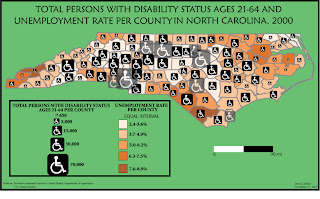
The symbol David used for his Bivariate was a really good choice. I liked the green background too. My only gripe was that if your going to make some of the symbols transparent, you should do it with all of them. But its still a really cool map.
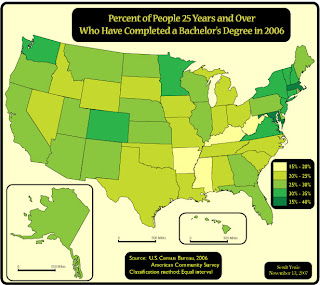
Sewitt's color choropleth map was really cool too. I liked the black background with the neon yellow/green fonts. The map reminds me of Mountain Dew too...which of course is like the best drink ever made...so thats got to count for something!
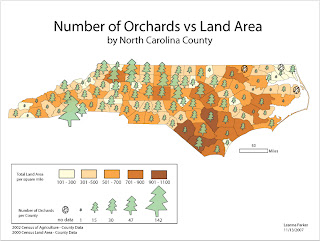
Besides all the white space in the bottom right part, I think Leanna's bivariate map was done really. I really liked the tree symbol she used and it worked well with the colors she chose for the choropleth part. Cool map.
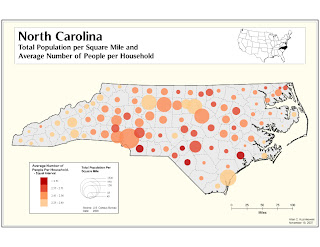
The layout on Allan's bivariate map was done exceptionally well in my opinion. I also liked the map inset in the top right corner. His was the only map all semester I saw someone do that. I wish the fill for the states was a little darker and some of the legend is a little hard to read, but nonetheless a very nice map.
Others had some really cool maps as well, I liked Justin's map with the cones, Martha's with the outhouses, Ashley's corn map, and numerous others...but I'm not going to post all of them.
Classmates Examples...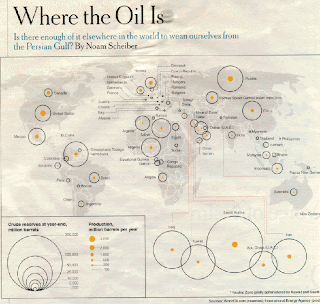
The "Where The Oil is Map" Justin posted seems to be a class favorite. I have to say I agree.
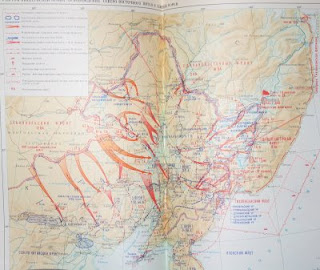
I can't read the damn thing but I thought the Russian military map Martha posted was pretty cool too.
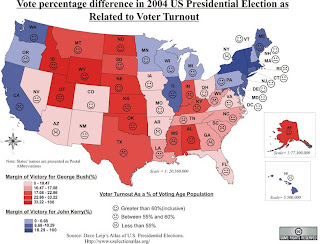
I like the election map Louis posted on his blog. The way the faces are used to show voter turnout is pretty neat.
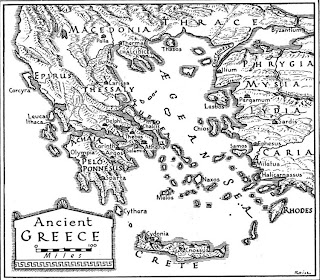
This Ancient Greece Map Leanna posted is really interesting too. I like the fonts as well as she did.
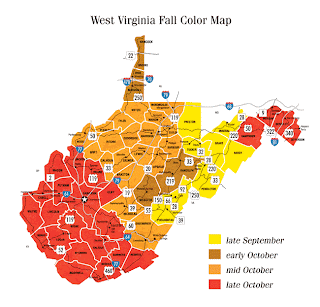
Fall is my favorite time of year with the leaves changing and all, so I liked this map Caroline posted.


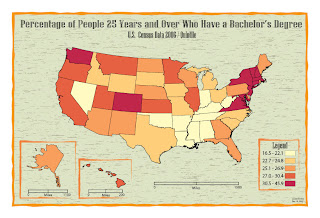
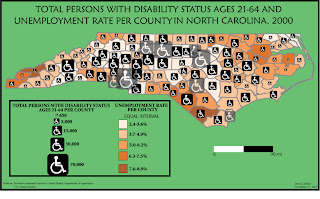
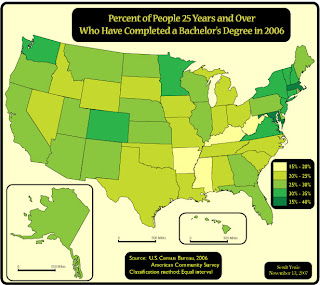
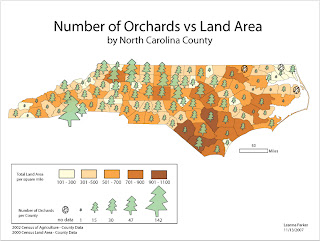
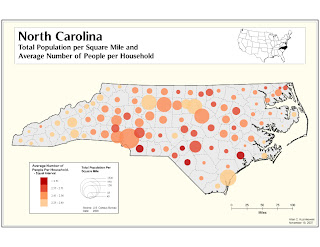
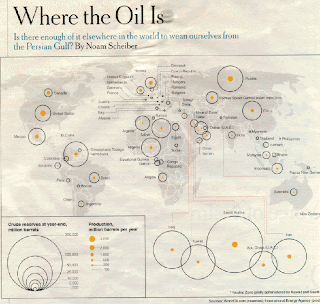
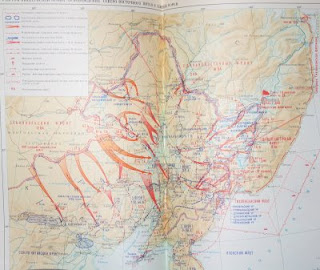
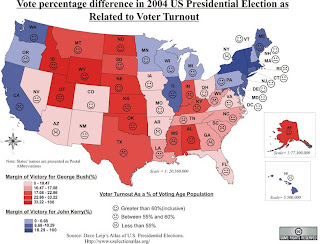
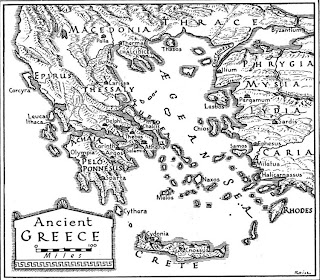
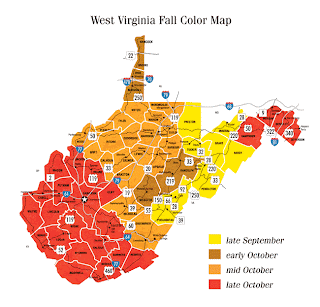




















+366+%282%29.jpg)
